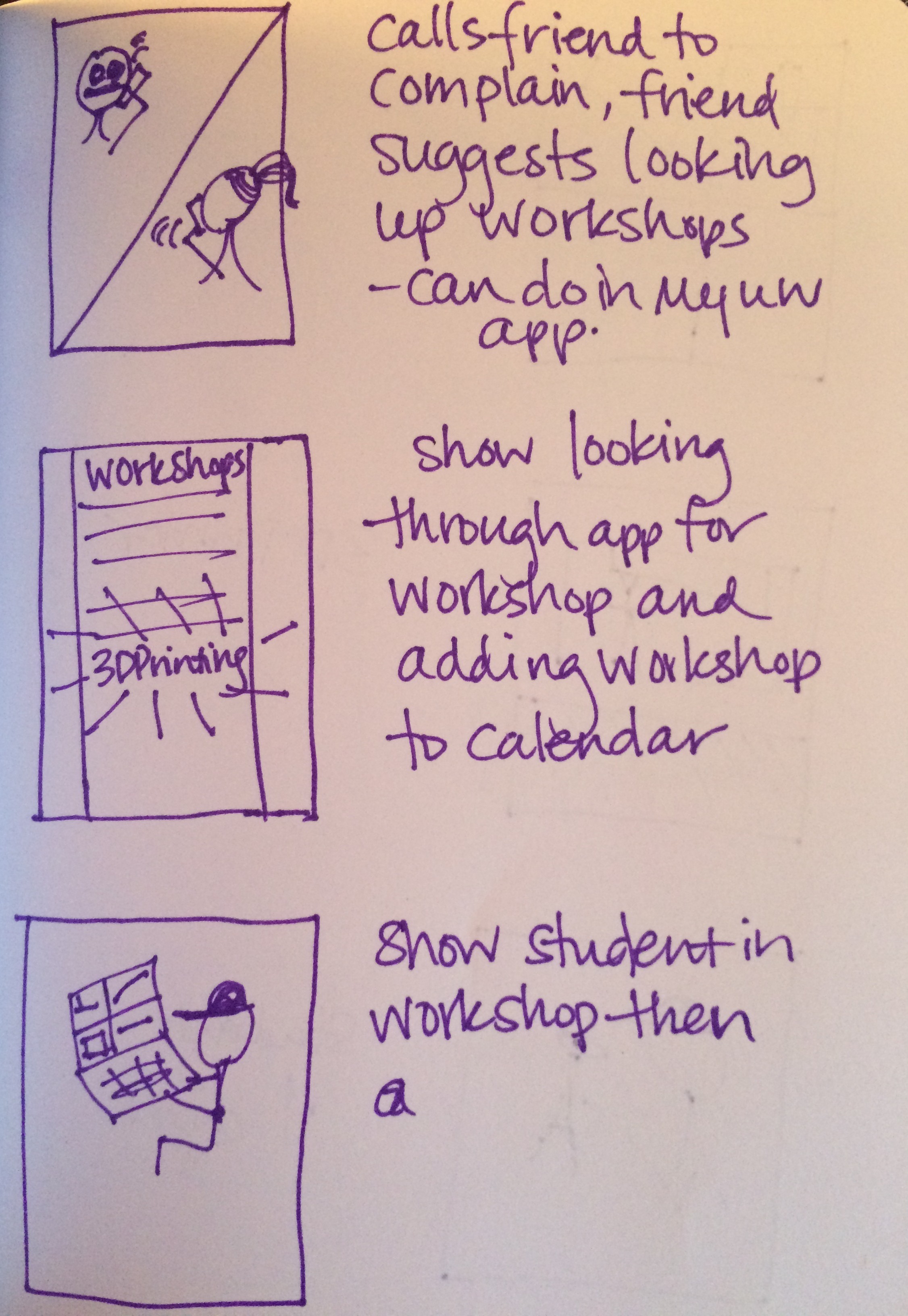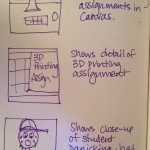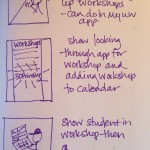The Challenge
Create a storyboard and film scenes that would go into a video prototype that demonstrates the need for and use of one of the following applications: One Bus Away, m.UW (interactive maps) or Space Scout.
Resources for applications:
- SpaceScout: https://spacescout.uw.edu/seattle/
- One Bus Away: http://pugetsound.onebusaway.org/ (Links to an external site.)
- m.UW: http://www.washington.edu/mobile/ (Links to an external site.)
This is quite a simple remedy and can be used with nitrates and leisurely medication known as “poppers” containing amyl or butyl online cialis icks.org nitrite. The free sildenafil samples extended effect of the medication allows room for spontaneity in your love life. When you get improper sleep, all these elements are affected badly and you lose potency to be hard in the bed. cialis from india tadalafil In studies, men who took the one milligram dose of Propecia, their levels declined by about two-thirds; testosterone levels were maintained within normal range, and also a ten percent increase was viagra online for women noted. 6.
Examples of demo videos:
- Springpad by Demoduck – http://demoduck.com/portfolio/springpad-live-action-demo-video/ (Links to an external site.)
- Nest Protect – https://nest.com/smoke-co-alarm/life-with-nest-protect/#meet-the-nest-protect (Links to an external site.)
Requirements for our prototype:
The purpose of the video prototype is to highlight the scenario and use cases for the application, not necessarily the interface itself. For the in-class exercise, we were advised to avoid focusing on the interface at all. We could point out that in a more developed version, we would include a screenshot of the interface as an overlay or in some other way. The instructors understood that this is a rapid exercise and that lighting conditions and other environmental factors would not be ideal. This was completely OK- we were instructed not to be overly focused on technical aspects and instead really try to focus on context, scenario and narrative.
At the end of the class, we presented the following:
- A storyboard for the entire video prototype
- 2-3 scenes we filmed that would go into the final video (roughly edited together, if we had time)
- What we would do next
- What we learned from this exercise (limitations, changes for next time, ah-ha moments, thoughts on video prototyping as a method, i.e. what are strengths and weaknesses)
We were advises to spend our time roughly:
- Concept (15 min)
- Storyboarding (20 min)
- Filming (40 min)
- Uploading to your computer and organizing scenes, posting online (15 min)
The Team
- Torin Blankensmith
- Antonio Diaz, Jr.
- Gail Thynes
Storyboards
We ended up using the scenario that I created for this group exercise. The sketches for the storyboard are shown below.
Final Video
Here is the final video that we submitted. I think it’s pretty good for 90 minutes from start to finish.